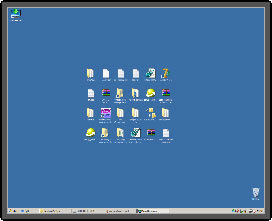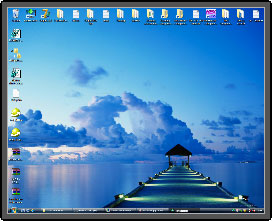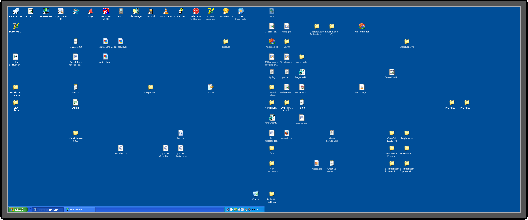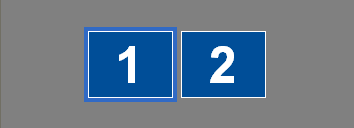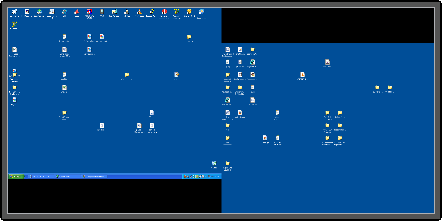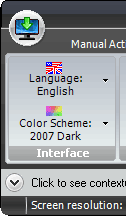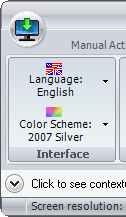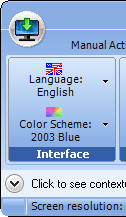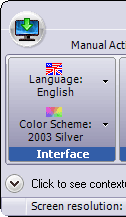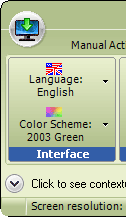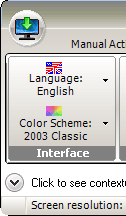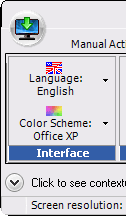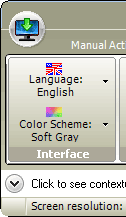IconRestorer - Standard version
(Supporters version here)
|
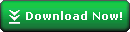
|
|
Info:
|
Backup and restore icons position on desktop (and wallpaper) separately for every screen resolution
In the event that a computer crashes, if automatic desktop icons placement is selected or if the screen resolution is changed there is the possibility that the icons shortcuts position on the Windows desktop becomes scrambled; IconRestorer has been designed to remember the icon setup to avoid the boring job of manual restoring for the right icons position on desktop after these events.
IconRestorer can be used to place the icons back to their original location on the Windows screen when needed, or even to manage two (or more) profiles of icon position.
The icons position on desktop (layout) can be saved manually when wanted (every screen resolution will be saved separately) and can be restored at any time.
IconRestorer also have the capability to:
- Save and restore the desktop wallpaper with the icon positions.
- Automatically restore icons position when resolution changes.
Some features:
 Windows Vista™ and Windows 7™ compatible. Windows Vista™ and Windows 7™ compatible.
 Works on 64-bit systems (XP, 2003, Vista, 2008 and Windows 7) Works on 64-bit systems (XP, 2003, Vista, 2008 and Windows 7)
 Manage icons position separately for all screen resolutions Manage icons position separately for all screen resolutions
 Automatically restore icons position when resolution changes Automatically restore icons position when resolution changes
 *NEW* Automatically save icons position when Windows shutdown or program exit *NEW* Automatically save icons position when Windows shutdown or program exit
 Multiple backups for each resolution: Multiple backups for each resolution:
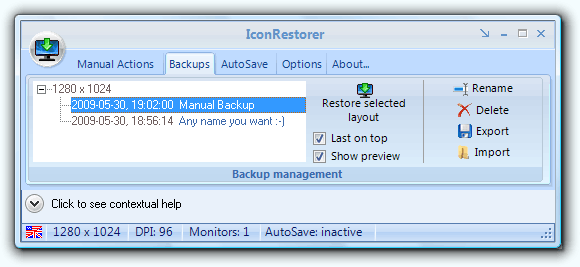
 Backup management: rename, delete, export and import Backup management: rename, delete, export and import
 List View desktop mode: List View desktop mode:
List View (XP and Windows 7..10)
 Backup Preview (thumbnails of saved backups): Backup Preview (thumbnails of saved backups):
Some previews (real size)
 *NEW* Multi monitor support for the Backup Preview: *NEW* Multi monitor support for the Backup Preview:
Some previews (real size) and screens placement
 Option to Save and Restore the Desktop Wallpaper with icons positions Option to Save and Restore the Desktop Wallpaper with icons positions
 Hide New Files" option to move files with unsaved position to folder "Extra Files" on Desktop. Hide New Files" option to move files with unsaved position to folder "Extra Files" on Desktop.
 "Restore last saved layout on startup" option to automatically restore the last desktop layout when IconRestorer starts. This feature can be suitable to restore the last stored layout when Windows starts. "Restore last saved layout on startup" option to automatically restore the last desktop layout when IconRestorer starts. This feature can be suitable to restore the last stored layout when Windows starts.
 "Last saved on top" option for backup list. Now can be select the ascend or descend backups sort order. "Last saved on top" option for backup list. Now can be select the ascend or descend backups sort order.
 Contexual quick help: Contexual quick help:
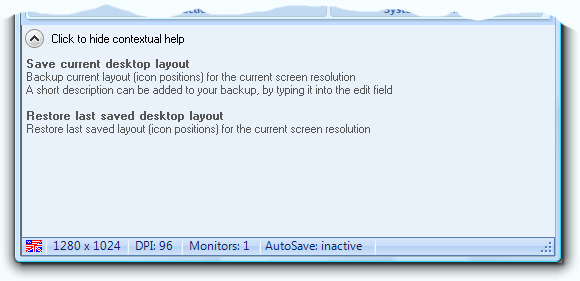
 Color scheme management: Color scheme management:
 *NEW* Added two new color scheme: "Vista" and "Seven" *NEW* Added two new color scheme: "Vista" and "Seven"
 Automatic (and manual) check for program updates. Automatic (and manual) check for program updates.
 Character Set management to support translation into non-latin languages (i.e. Russian, Chinese, etc..). Character Set management to support translation into non-latin languages (i.e. Russian, Chinese, etc..).
 Free support forum for bugs report or requests. Free support forum for bugs report or requests.
|
|
|
Languages:
|
 Chinese (Simplified), Chinese (Simplified),
 Croatian, Croatian,
 Czech, Czech,
 Danish, Danish,
 Dutch, Dutch,
 English, English,
 French, French,
 German, German,
 Hungarian, Hungarian,
 Italian, Italian,
 Japanese, Japanese,
 Polish, Polish,
 Portuguese, Portuguese,
 Slovenian, Slovenian,
 Spanish, Spanish,
 Turkish and Turkish and
 Valencian. Valencian.
|
We need translators for other languages... free contact FSL
|
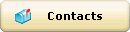
|
|
|
|
Status:
|

|
STABLE RELEASE VERSION
|
|
|
|
Download:
|
|
Get the last release of IconRestorer from the download page:
|
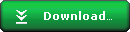
|
|
|
Support Us
Note: If you think that our work is useful for you and want to support his future development, free donate how much you want through PayPal and become a Supporter.
|
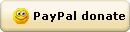
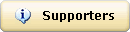
|
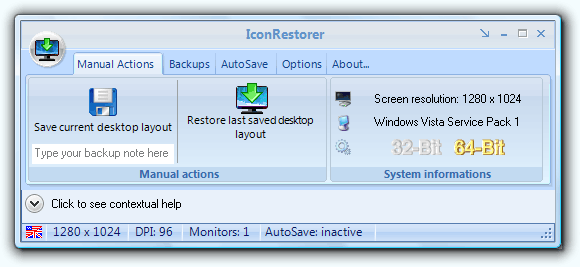
 Windows Vista™ and Windows 7™ compatible.
Windows Vista™ and Windows 7™ compatible. Works on 64-bit systems (XP, 2003, Vista, 2008 and Windows 7)
Works on 64-bit systems (XP, 2003, Vista, 2008 and Windows 7) Manage icons position separately for all screen resolutions
Manage icons position separately for all screen resolutions Automatically restore icons position when resolution changes
Automatically restore icons position when resolution changes *NEW* Automatically save icons position when Windows shutdown or program exit
*NEW* Automatically save icons position when Windows shutdown or program exit Multiple backups for each resolution:
Multiple backups for each resolution: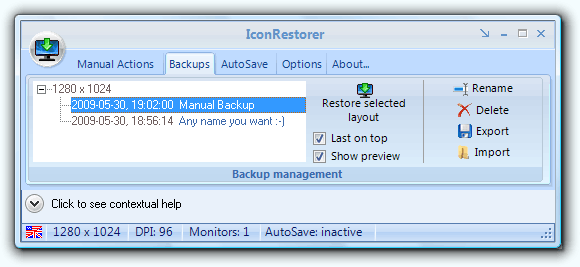
 Backup management: rename, delete, export and import
Backup management: rename, delete, export and import List View desktop mode:
List View desktop mode: Backup Preview (thumbnails of saved backups):
Backup Preview (thumbnails of saved backups): *NEW* Multi monitor support for the Backup Preview:
*NEW* Multi monitor support for the Backup Preview: Option to Save and Restore the Desktop Wallpaper with icons positions
Option to Save and Restore the Desktop Wallpaper with icons positions Hide New Files" option to move files with unsaved position to folder "Extra Files" on Desktop.
Hide New Files" option to move files with unsaved position to folder "Extra Files" on Desktop.  "Restore last saved layout on startup" option to automatically restore the last desktop layout when IconRestorer starts. This feature can be suitable to restore the last stored layout when Windows starts.
"Restore last saved layout on startup" option to automatically restore the last desktop layout when IconRestorer starts. This feature can be suitable to restore the last stored layout when Windows starts. "Last saved on top" option for backup list. Now can be select the ascend or descend backups sort order.
"Last saved on top" option for backup list. Now can be select the ascend or descend backups sort order. Contexual quick help:
Contexual quick help: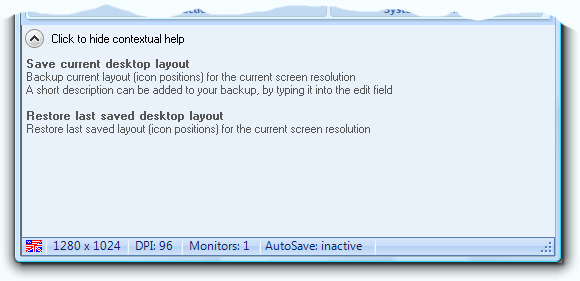
 Color scheme management:
Color scheme management: *NEW* Added two new color scheme: "Vista" and "Seven"
*NEW* Added two new color scheme: "Vista" and "Seven" Automatic (and manual) check for program updates.
Automatic (and manual) check for program updates. Character Set management to support translation into non-latin languages (i.e. Russian, Chinese, etc..).
Character Set management to support translation into non-latin languages (i.e. Russian, Chinese, etc..). Free support forum for bugs report or requests.
Free support forum for bugs report or requests.